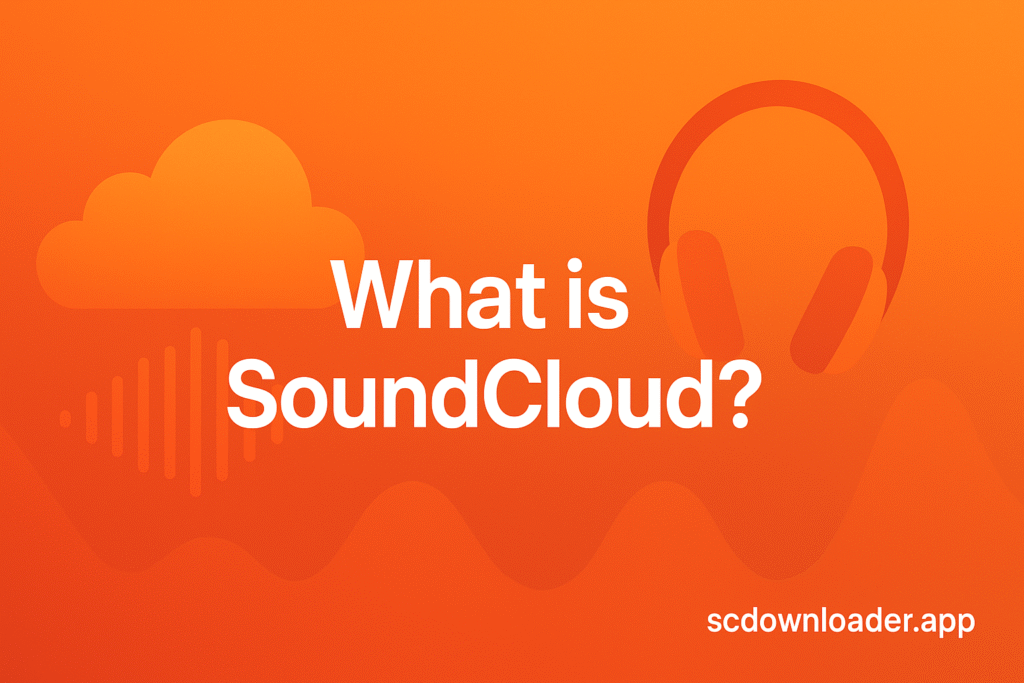
Streaming platforms have made it easier to access a wide range of organised playlists or albums, lectures, and thought-provoking podcasts. Choosing the best platform for streaming or sharing audio content can be difficult. SoundCloud vs Spotify both provide very unique features for listeners, speakers, artists, and scholars.

Spotify offers a vast collection of religious podcasts and playlists for free. SoundCloud allows anyone to upload and share recitations, speeches, and spiritual reflections with the entire world audience. If you come across something inspiring, you can easily download SoundCloud Audios to listen offline anytime. Below, we will discuss which platform contains the most extensive library of every type of content.
What kind of Content is on SoundCloud and Spotify?
SoundCloud is much like YouTube, offering a wide range of audio content. Through this platform, anyone—from motivational speakers and faith-based storytellers to artists and playlist creators—can upload and share their work without restrictions. Since SoundCloud is an open platform, users can also use tools like the SCDownloader app to easily save and enjoy their favorite tracks offline anytime.
Someone who loves listening to this content can easily find voices around the world. Like playlists and albums, recitations from Indonesia, a khutbah from the local mosque of the UK. SoundCloud is perfect for discovering new and unique content.
Spotify, on the other hand, is a more polished and well-organised platform. It provides verified recitations, albums, educational discussions, motivational talks, and reflective podcasts, as well as professional lectures by famous scholars. Users can get all this content neatly from Spotify. However, if you prefer exploring SoundCloud and saving your favourite tracks offline, you might want to check out the Best SoundCloud Downloader Tools that make downloading audio easier and faster. Spotify is best for high-quality, well-arranged audio.
Community features:
When it comes to community interaction, SoundCloud always takes the lead. On this platform, users not only listen to all this, but they can also comment directly under a lecture or podcast episode to share their thoughts, ask questions, and interact with creators. Users can report tracks to add to their feed to help promote emerging voices and new content. These feature turns SoundCloud into a true community for listeners or creators.
Spotify, on the other hand, has fewer social features. Users can only follow their friends’ favourite artists, creators, and speakers. But Spotify never allows commenting and sharing tracks directly, and no message creators.
Discovery features:
Spotify contains fewer social features, but it’s truly famous for discovering new, latest, and updated types of content. Spotify is the perfect choice for those who want to stay up to date with new albums, playlists, Quran recitations, inspiring spiritual speeches, and podcasts. Spotify is a goldmine for those seeking all content effortlessly. Users receive the Weekly playlist’s latest upload from scholars they follow. Daily playlist based on their favourite genre.
SoundCloud requires a little more effort to explore. Sometimes, the related tracks algorithm shows a few glitches and does not work smoothly to show playlist-based content. But it offers unique audio like playlist files, lectures, and recitations by local persons, which are never available anywhere else. Also, they can get a new track or lecture podcast episode according to their preference—a well-arranged selection of well-known creators and artists.
How Much Will It Cost Me? (SoundCloud vs Spotify)
Most users have this question in their minds. “How much is this actually going to cost me?” Let’s make it simple.
SoundCloud gives you three choices.
- Free: Users can listen to lectures of every type of content, but there are some limits, like ads and fewer offline options.
- SoundCloud Go ($4.99/month): No ads, and anyone can download tracks to listen offline, without interruptions on the go.
- SoundCloud Go+ ($10.99/month): Higher MP3 audio quality, more upload options for creators, and full offline access
Spotify keeps it a little simpler:
- Free: Listen with occasional ads and limited skips.
- Premium ($11.99/month): Ad-free, offline downloads, and unlimited skips are great for uninterrupted spiritual listening.
Spotify also has plans for multiple users:
- Duo ($16.99/month): Two people at the same address can share one account.
- Family ($19.99/month): Up to six users under one roof, everyone can enjoy new album playlists, recitations, lectures, and podcasts on their devices.
Choosing the Best Platform: SoundCloud vs Spotify
SoundCloud is the best choice for those who want to share and upload community-based and new test material. Anyone can upload any type of content, recitations, lectures, and podcast episodes, and get a response from the audience. Spotify is ideal for well-known personalities who have well-arranged and complete content, like talks, lectures, and podcasts, to share and upload. For best results, use both.
Uploading Your Talks and Podcasts to Spotify
SoundCloud offers anyone the ability to upload directly. Just select your file and add a little description. Free accounts have a 180-minute allowance for more uploads, offline downloads, and a higher MP3 quality format.
Spotify doesn’t offer a direct upload option, which means creators must rely on distributors like DistroKid, TuneCore, and others. You first submit your audio to these services, and they publish it on Spotify—a slow and time-consuming process. In contrast, learning how to get more followers on SoundCloud becomes easier because SoundCloud allows direct uploads, faster publishing, and immediate engagement with listeners.
Expanding Your Reach and Supporting Your Work
For this purpose, SoundCloud is the best choice. It is a community-driven platform. Users have complete freedom to comment, repost, and share audio playlists, album recitations, and lectures.SoundCloud allows the audience to share their favourite personalities directly, which makes this most familiar.
Spotify, on the other hand, has a slightly complex interface. It provides algorithmic discovery of a well-structured playlist. It never allows direct interaction. But your content reaches all around the world.
Getting Featured on Popular Playlists and Recommendations
SoundCloud offers a more engaging interface, such as focusing on tagging your audio properly to capture listener intention and sharing content on social media.
Distributors are required for pitching features. Then submit your complete, structured content upload. Then the content appears on the playlist for the listener.
Why SoundCloud vs Spotify Complement Each Other
SoundCloud is great for sharing your audio content, whether it’s a lecture, podcast, early version of a talk, or a Qur’an recitation. Users can upload quickly, receive feedback instantly, and connect with their community in a more personal way. Spotify, on the other hand, is where your polished and finalised work belongs. Once your playlists, lectures, recitations, or podcasts are fully prepared, Spotify helps you reach a global audience. And while SoundCloud is excellent for creators, occasional issues like a SoundCloud Playback Error can interrupt the process—so keeping the platform running smoothly is essential for sharing and engaging without disruptions.
Growing your audience on SoundCloud vs Spotify
For the purpose of sharing your voice, inspiring others, and wanting to grow your audience, SoundCloud nd Spotify are both the best platforms. Users can easily and freely upload their content, share early versions of their talks, and people without any hassle can download their desired material.
Spotify, on the other hand, plays a different but decisive role. When your content is well structured and complete, then Spotify expands it. The platform’s algorithm recommends your Long-form discussions, lecture compilations, and podcast episodes to new listeners.
SoundCloud helps you build and connect with your first community. Spotify helps you grow and scale to a global audience.
How Much Will It Cost Me? (SoundCloud vs Spotify)
Most users have this question in their minds. “How much is this actually going to cost me?” Let’s make it simple.
SoundCloud: Freedom and Flexibility for Uploads
SoundCloud makes it incredibly easy for creators to share their content. Users don’t need to go through any middleman; just upload their audio, add a title, and it’s live. This thing makes it a favourite among artists’ playlists and album creators, teachers, speakers, and podcasters who want to start quickly and freely.
The free plan gives you a good start, but it comes with a 3-hour upload limit. That’s where the Next Pro plan (USD 8.25/month) steps in. It’s made for consistent creators and unlocks
- Unlimited uploads, so users can share complete series or lengthy discussions without worrying about limits
- Detailed analytics, helping users see which talks or topics your audience connects with most.
- Scheduling tools are perfect for planning weekly or monthly uploads.
In simple words, SoundCloud gives users control. They can share freely, grow naturally, and stay connected with their listeners all without any complication.
Spotify: Professional Distribution with Wider Reach
Spotify works differently. Users can’t upload their content directly; instead, they need a distributor, a service that helps publish their file album and any other audio to Spotify and other platforms.
- DistroKid: starts at about USD 1.92/month and allows unlimited uploads.
- TuneCore: around USD 1.92/month, known for its simplicity.
- Ditto: about USD 1.60/month, great for podcasts and global reach
These services take care of the technical side so your content appears smoothly on Spotify, Apple Podcasts, and other major platforms, reaching listeners from all over the world.
Conclusion:
That’s it for our guide on SoundCloud vs Spotify. Whether you’re a listener enjoying new file playlists, albums, inspiring talks, educational podcasts, or informative discussions, or spiritual podcasts, or a creator sharing your own talks, we hope this has cleared up your questions.
For listeners, choosing one platform might be enough. But for creators, artists, and speakers, using both SoundCloud and Spotify is the smart move, as one helps you connect and grow your community, while the other expands your reach to a global audience.
FAQs
1. What is the downside of SoundCloud?
Sometimes the audio quality can be rough because anyone can upload. Also, it’s a bit harder to get noticed unless you work at building a community.
2. Should I switch from Spotify to SoundCloud?
Not really, both have their strengths. Stick with Spotify for polished content, use SoundCloud for sharing your own work or discovering hidden gems.
3. Does SoundCloud have more users than Spotify?
No, Spotify has millions more users worldwide. SoundCloud is smaller but focused on creators and indie content.
4. What is SoundCloud best for?
It’s perfect for uploading your own tracks, lectures, or recitations and discovering unique, independent voices. Great for feedback and collaborations.
5. Which is better, SoundCloud or Spotify?
Depends on what you want. Spotify is smooth and professional, while SoundCloud is raw, flexible, and community-driven. Many creators use both.
6. How much money is 1000 views on SoundCloud?
Not much, usually just a few dollars. SoundCloud pays more fairly if people actually listen to and engage with your content.
7. How many streams on SoundCloud to make $100?
Roughly 50,000–100,000 streams. It depends on whether listeners are using free or paid plans.
8. How much is 10,000 streams on Spotify?
Around $30–$50. Premium listeners pay more, free users a little less.
9. How long does SoundCloud take to process?
Most uploads go live in a few minutes. Big files might take 10 to 15 minutes, but usually it’s fast.


